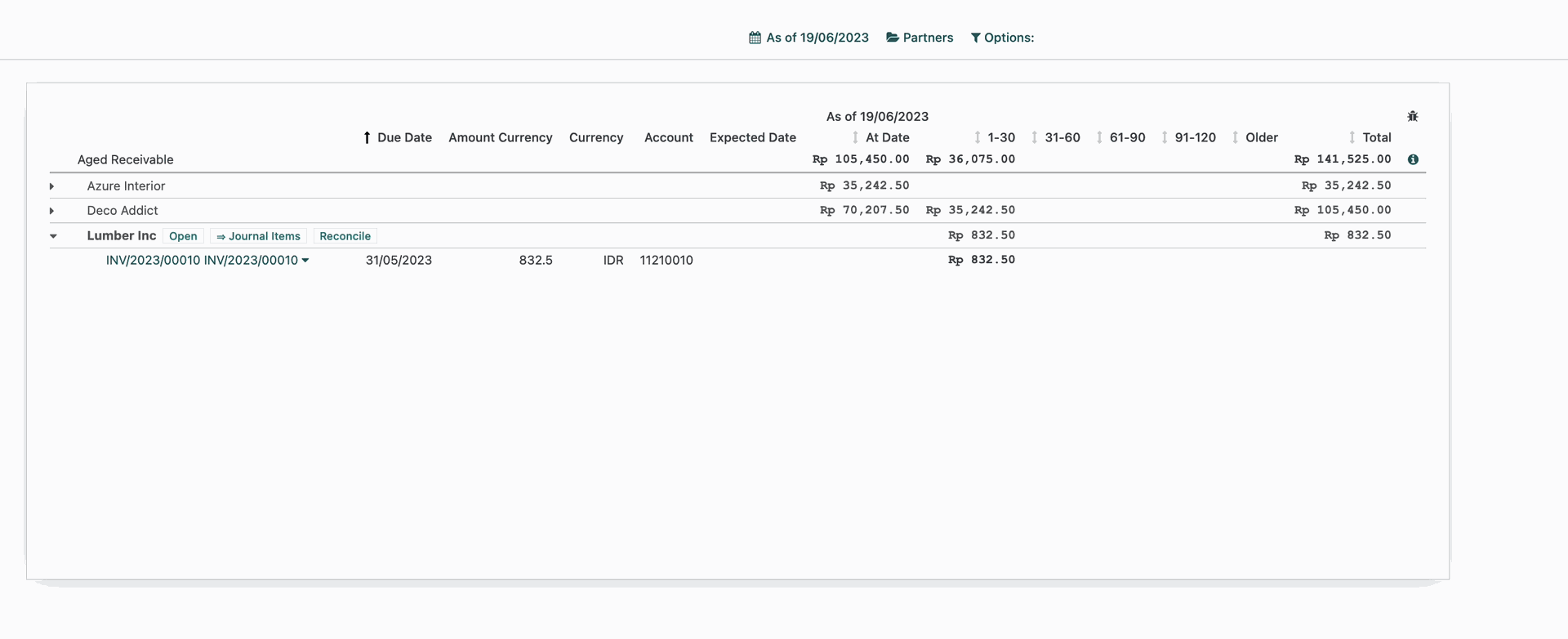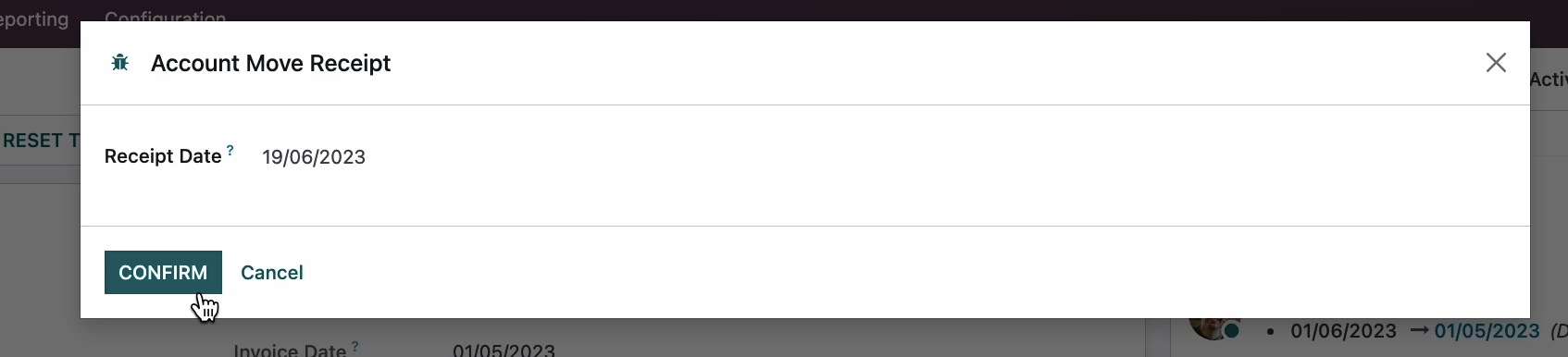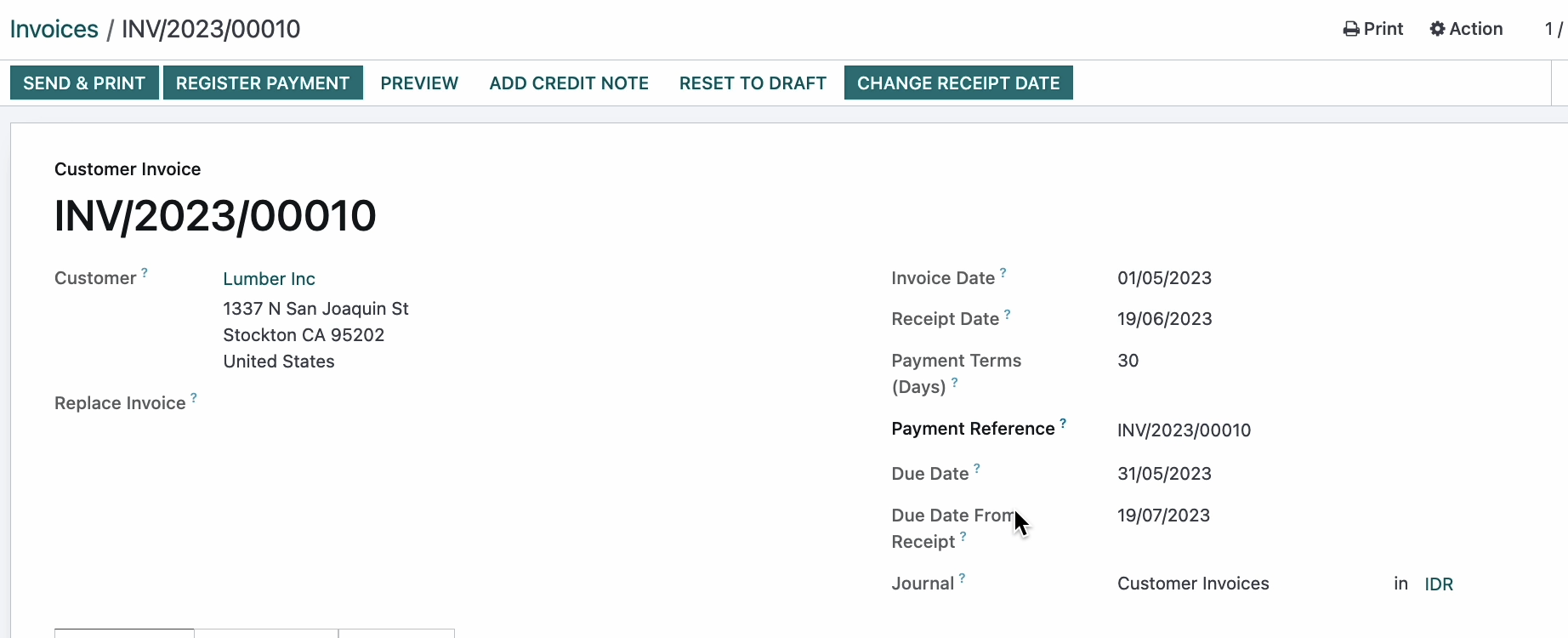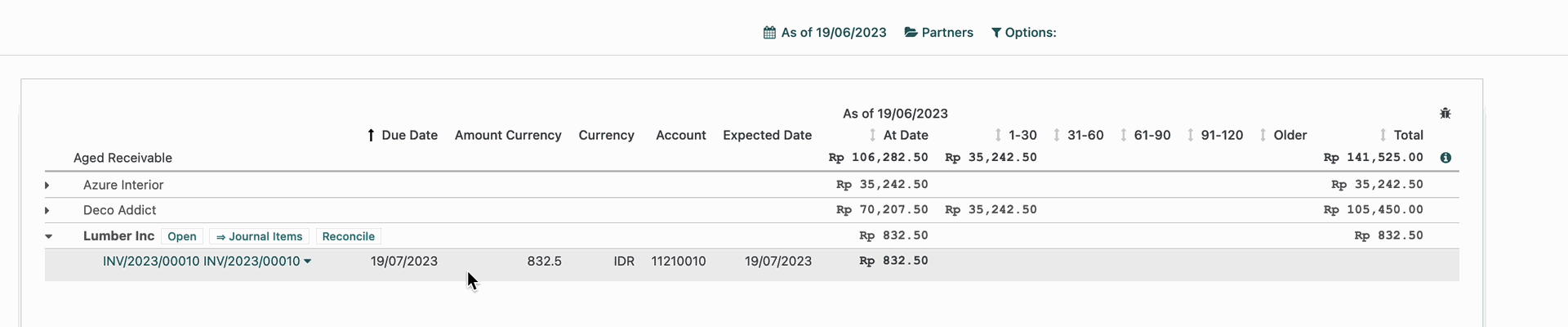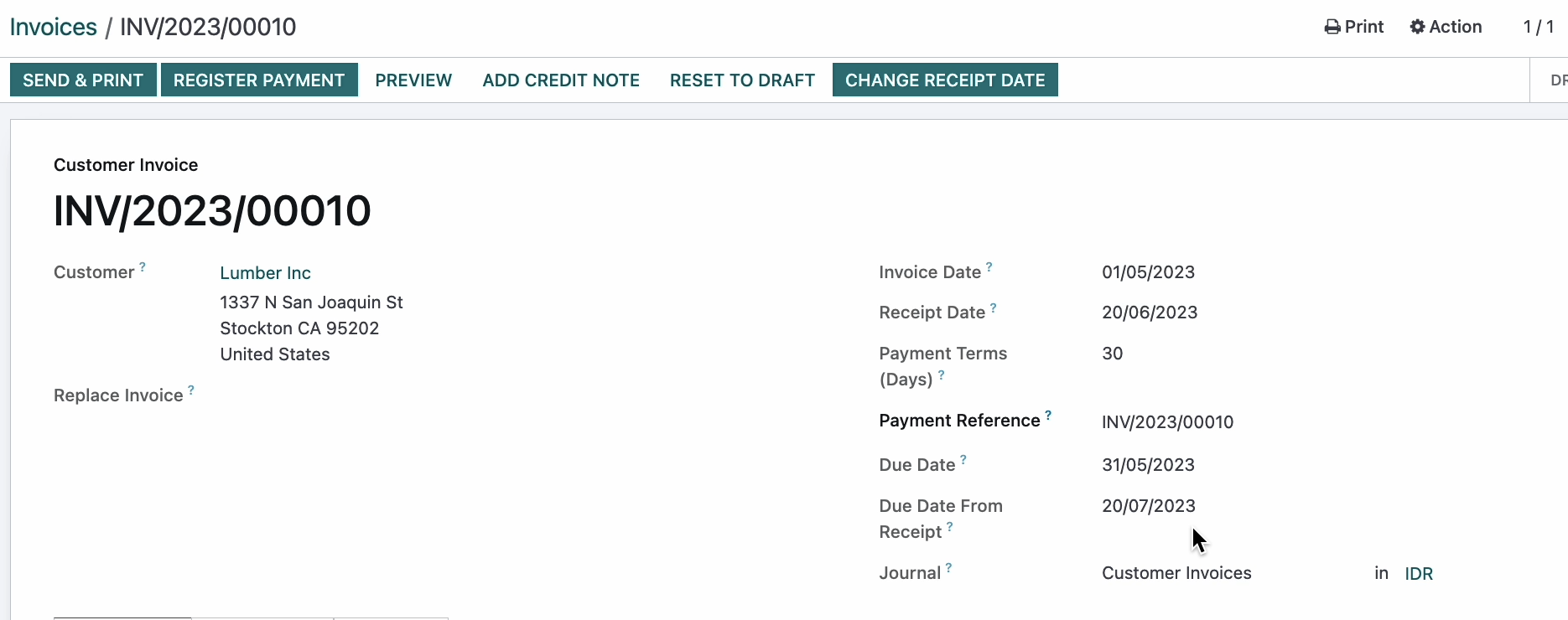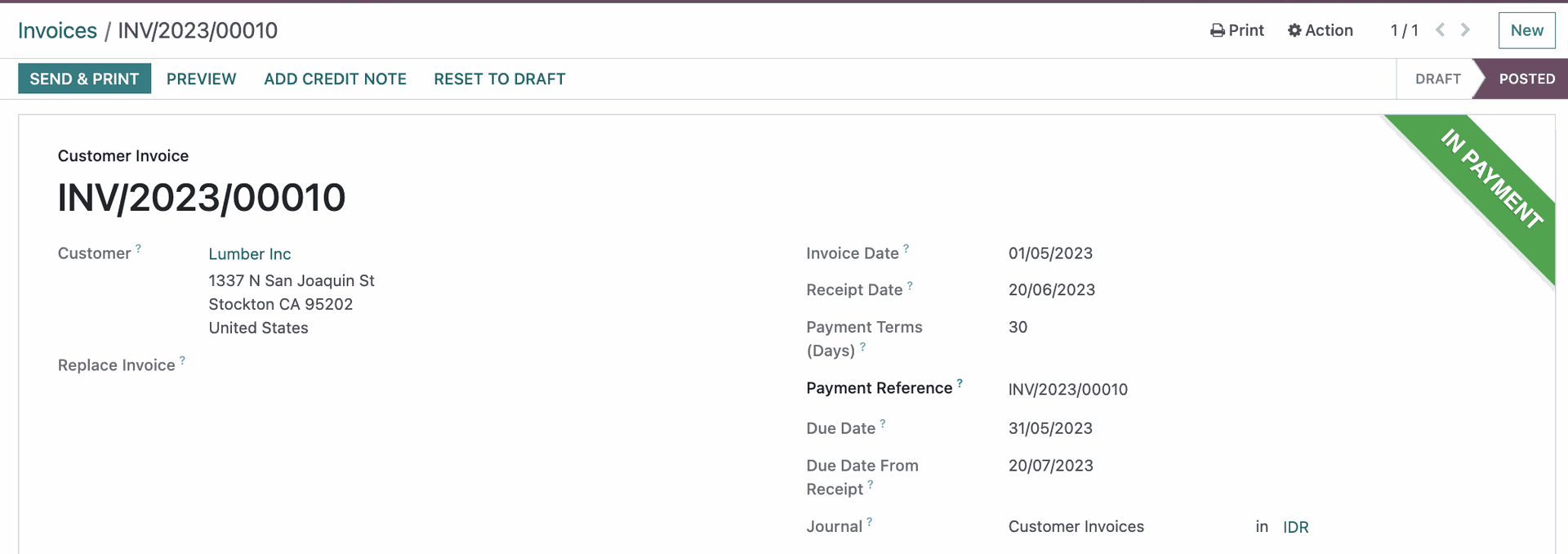Add button on Invoice to set/change receipt date
New due date will be calculated from receipt date
Show Receipt Date, Due date original, Payment Terms in days field on Invoice
Before Set Receipt Date
 |
Invoice INV/2023/00010 has been due on 31/05/2023 so on Aged Receivable (AR), will shown on column 1-30 (Days) since its has been due 19 days ago (today is 19/06/2023)
|
Set Receipt Date
Fill receipt date by actual invoice is received by customer (default today)
|
After Set Receipt Date
There will be Receipt Date, Payment Terms in Days, Due Date (original), and Due Date from Receipt
|
On AR, due date will calculated from receipt date. And now, Lumber Inc doesn't have any due credit since invoice is just received on 19/06/2023, so due date will be on next month, 19/07/2023.
|
Change Receipt Date
After we set receipt date, we can change it until payment state on "in payment" or "paid"
Lets say we change receipt date to 20/06/2023, so due date will be on the 20/07/2023
|
Button will disappear after full register payment
|
Face similar case?
Reach us on sales@xpersion.com